Mechanical CAD
Any manufacturer has faced errors caused by duplication or maintenance of data and documents, non-value-added work that took up too much time, searching for information, re-entering information, or poor or non-existent collaboration between engineering, purchasing, and manufacturing teams.
Connecting your MCAD system to Bluestar PLM fully embedded inside Microsoft Dynamics 365 F&SCM synchronizes CAD+PLM+ERP data in one system, providing the missing link between engineering and operations. With Bluestar PLM, design engineers rarely have to leave their CAD environment, empowering the design, configurability and reuse of products.
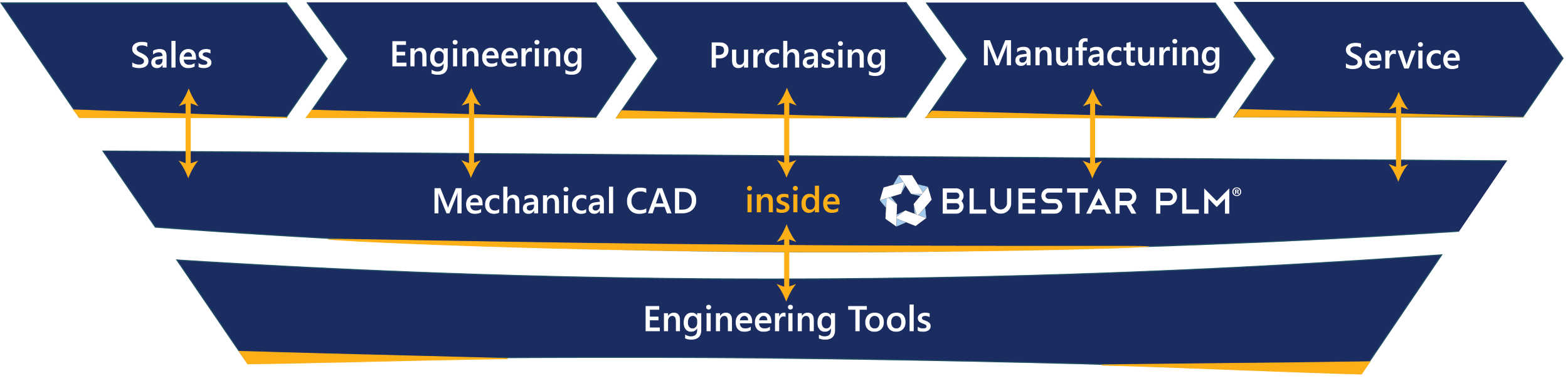
Key Benefits
Automate CAD design and product configuration tasks
Generate CAD models from rule-based configuration selections and automating taks of applying BOM changes to the model in CAD, rid design engineers of tedious tasks and make them more efficient.
Optimize engineering productivity
With CAD embedded in PLM and ERP, design engineers do not have to leave their CAD environment to spend tedious time on manually exchanging the latest product revisions with other teams. Spend time where it is most valuable: executing projects and perfecting designs.
Empower multi-discipline engineering
Remote engineering teams across domains can align electrical and mechanical designs in single CAD environment. This empower collaboration when design intent and constraints are shared in real-time thoughout the entire product development process.
Speed up time to market
Reliable and real-time product data flow freely and securely between engineering in CAD and the supply chain in ERP, with full historic traceability on all product changes up til the latest version, maximizing efficiency and reducing time-to-market.
Utilize ERP data in your CAD environment
On-demand access to ERP data in CAD lets design engineers easily incorporate transactions, on-hand quantities, pricing and more into product development for more efficiency and fewer errors.
Re-use product designs to empower engineering
Re-using released items and structures during product development mitigates time spent on re-creating and approving products from scratch.
Explore the functionalities
Supported CAD/PDM/PLM systems
Integrate your existing CAD/PDM/PLM systems with Bluestar PLM. The entire end-to-end flow of product data across CAD, PDM/PLM and ERP in one system – Microsoft Dynamics 365 F&SCM.
Key Features
Exchanging files between CAD, PLM and ERP
Automatic and seamless exchange of real-time data on items, BOMs, drawings, manufacturing files and STEP files between CAD and ERP to improves collaboration between engineering, operations, sales, and service for more efficiency and less errors.
Product Configuration
Configure products and design product variants in CAD using a rule-based configuration engine, that lets CAD users select and modify product configurations while receiving live 3D feedback in CAD.
Utilize ERP data in CAD
On-demand access to real-time ERP data in CAD lets the design engineers efficiently incorporate and plan the design and release of products, according to data such as purchase orders, item lead-times, production lines, on-hand quantities, pricing and more.
Enhance collaboration between Engineering and Sales
A fast generation of sales documentation (3D models, sales and production drawings, DXF, STEP files and more) and less required involvement by Engineering in the quote process, leads to enhanced responsiveness to customer requests and freed up engineering resources.
Multi-Check-In
The multi-check-in feature in Bluestar PLM allows the user to easily and efficiently import large packages of product data, and extracting a product BOM from a CAD system Bluestar PLM is otherwise not integrated with.
Multi-CAD collaboration
STEP file conversion allows design teams across disciplines to easily exchange the latest product changes in D365/AX and leverage designs across MCAD/ECAD in a single CAD system.
Integrate with your existing PLM and PDM
Let engineering continue using their preferred PDM or PLM system – users of business systems like SolidWorks PDM, Autodesk Inventor Vault and more will be able to synchronize and streamline their data flow across CAD, PDM/PLM and Bluestar PLM embedded in D365 F&SCM.
Centralized and controlled product information
A hierarchical product structure is automatically created in D365 F&SCM which captures not only the BOM, but also all associated product documentation. All product documentation ever created in the lifecycle of a product is conveniently accessible in a single tab in MS D365 F&SCM.
Reuse released product data in CAD
From CAD, easily search existing parts and products already released to PLM/ERP, based on classes and attribute filtering, as well as geometric similarities between parts. Saves engineers non-value adding time on searching for information scattered in spreadsheets and disconnected business systems.

