Blueview 3D – Digital Twin (Virtual Twin)
In a manufacturing enterprise consisting of multiple teams from different disciplines – Sales, Engineering, Purchasing, Manufacturing and Service – communicating product information and details can be a challenge. When people across the supply chain do not have a shared understanding of the product, bottlenecks will occur. Product development may release a design with assemble instructions handed over to manufacturing, but without proper communication, errors may occur which leads to product malfunctions that requires costly rework.
Blueview is Bluestar PLM’s 3D interactive product viewer which allows users to check out/in BOMs and 3D models from any CAD system or Dynamics 365 F&SCM. From within Blueview, the user can interact with the BOM structure and individual items in numerous ways.
What is needed is an intuitive and easy-to-use product viewer that lets users at all levels of the organization understand the product. With Blueview, users can interact with a 3D projection of the product for graphical assembly instructions and managing products. On top of that, Blueview serves as a single hub from which to access both design and manufacturing data stored in CAD, PLM and ERP. This provides complete product data transparency for a faster and more efficient business.
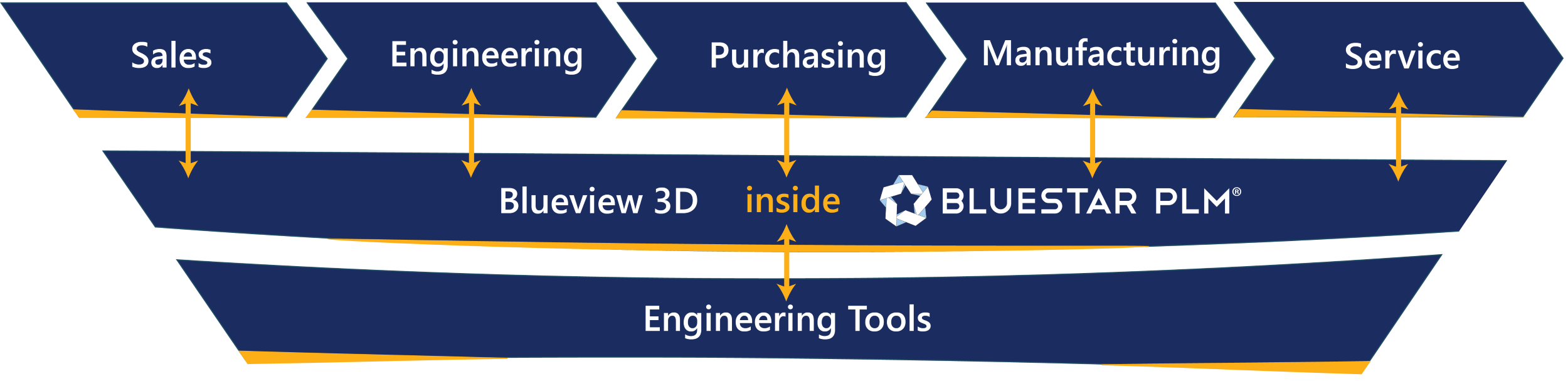
Key Benefits
3D product viewer for the entire enterprise
Projecting BOMs and items in Blueview is fast and can be done by any user in the enterprise – even though they don’t have a CAD license. This gives both the management group, engineers, manufacturing and sales a common environment in which to communicate product developments and configurations.
Empower collaboration between sales and manufacturing
Blueview is a tool to visualize and communicate the product, making it easy for design departments to review and suggest changes for configurations made by sales. This streamlines product development for faster time-to-market.
Connect product design and manufacturing
By visualizing each step in the assemble process, manufacturing knows exactly how the design engineers intend the product to be built. This mitigates errors and shorten lead-times during fabrication.
Explore the functionalities
Discover the ‘Digital Twin Technology’ Whitepaper
Download the whitepaper to explore the benefits of digital twin technology in manufacturing and engineering. Address component failures and minimize disruptive operational interruptions with advanced predictive maintenance. Achieve substantial cost savings, enhance asset management, and improve productivity and sustainability.
Key Features
View files
View all files linked to the item or BOM from within Blueview, such as PDF drawings, PNG images, assembly manuals etc. Gives users the information they need to assemble, process or perform engineering changes while interacting with the 3D model.
Filter parts displayed
Based on filtering such as non-released items, spare parts and all instances, the users will see a list of the full 150% BOM in a tree-structure, and see which parts are not yet released. This information is important to consider and incorporate into product design.
Compare
Allows the users to compare different revisions of a model or different products and items in Blueview. Through a smart search filter, the users can easily find comparable objects based on a search by product attributes and classes, or geometrically related items. The comparable items are displayed together in Blueview – letting users compare size, parametrics of products, and revisions in the 3D viewer.
Decomposition
Replicate the assemble/disassemble process for a product as a 3D animation. This gives manufacturers a viewer that allows them to see step-by-step instructions as the model builds itself in 3D.
Explode view
The model disassembles allowing the user to view each part of the model in an exploded view with a select explode radius. Let the users see and understand how each part of the model is connected.
AI based CAD Designer
The CAD Designer add-in is embedded in the Blueview tool, with all the associated features of smart search for reusing product data on classes, attributes, geometrical similarities and automation of mating.
ERP+CAD Integration
The user can easily request ERP data on the model such as on-hand, transactions and price, which takes the users directly to the information and product data in Dynamics 365 F&SCM. This information is important to consider and incorporate into product design.

