After-sales Redesign and Repair
In today’s business landscape, services like redesign and repair have become essensial. Our unique development enables the integration of condition assessment results such as repair and reuse directly into a working bill of materials. This feature is a rare find among our competitors and provides an additional layer of functionality and efficiency.
Moreover, Bluestar PLM will generate a comprehensive report built directly from the BOMs that can be forwarded to the customer. This report includes detailed information about the product’s condition – and all engineering observations made during the disassembly and inspection procedure. Bluestar PLM streamlines BOM integration, enhances financial insights, boosts operational efficiency, and advances recycling in service project management.
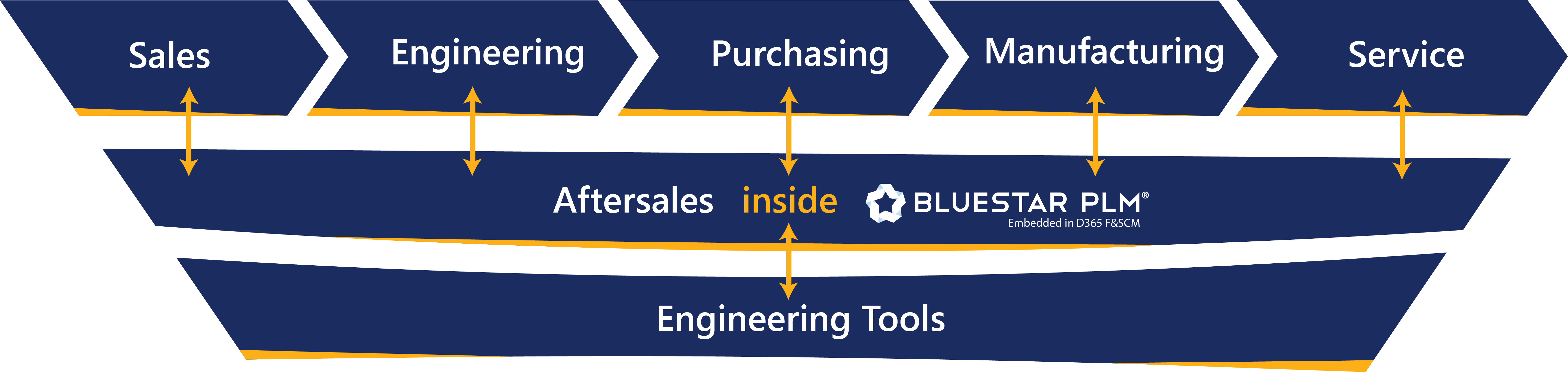
Key Benefits
Enhance financial resources and project overview
Offers a detailed overview of service projects and financial insights, aiding in cost collection and analysis. Utilizes Bluestar PLM and Dynamics 365 F&SCM for storing documentation and tracking all costs, including direct and indirect expenses, facilitating informed decisions and financial control.
Boost Engineering and Manufacturing operations
Automates information and file exchange between CAD, Microsoft Office, PLM, and ERP systems to eliminate redundant data entry, optimizing collaboration across engineering, manufacturing, service, quality, and sales and marketing departments.
Access real-time Data and increase efficiency
A unified platform for After-sales Redesign and Repair module manages BOMs, documentation, revision control, and traceability, creating a cohesive management structure.
Explore the functionalities
Discover the ‘After-sales Redesign and Repair’ Product Sheet
Download the product sheet to learn about Bluestar PLM’s After-sales Redesign and Repair module. Revolutionize your PLM with integrated condition assessments, detailed engineering reports, and efficient management for machine builders and manufacturers. Extend product lifehrough repairs and reuse, reduce costs, and speed up equipment returns.
Key Features
Boost Engineering and Manufacturing operations
Eliminates redundant data entry by automating the exchange of information and files – between CAD, Microsoft Office, Bluestar PLM, and Microsoft Dynamics ERP systems.
Searching parts in the database
Enables search for sold parts using customer name, serial numbers, sales order ID, project number, or item’s unique object ID, aiding in cost and margin analysis.
Record of Teardown and Inspection
Teardown and inspection process encompasses item analysis, resource and time management, project tracking, production order flexibility, and tailoring to individual customer needs.
Unique Object ID number
Each repaired item on the service BOM receives a unique ID, linking to the sold item for full historical data in Bluestar PLM and Dynamics 365 F&SCM.
Revision Control
Service BOMs are revision-controlled, retaining all historical data, allowing for upgrades and the ability to reuse previous versions or as-built conditions.
Service BOM, operation and correction class
The service BOM provides a customizable collection of operations, classifications and work scopes, enabling efficient review and reuse of repair drawings that depict the same repair scope.
Report
Service BOM data uniquely creates a comprehensive report, eliminating redundancy and minimizing errors; revisions for multiple customers ensure historical data maintenance for each, enhancing efficiency.
CAD
Create or update repair drawings in CAD, forming unique repair assemblies with distinct IDs, enabling necessary upgrades to the construction.
Upgrade from revision
If the item was selected to be upgraded from a newer revision, CAD would take that newer revision and all the drawing references and do a copy into the unique drawing.
Get the on-demand ‘After-sales’ webinar
Sign up for our on-demand webinar to discover how Bluestar PLM manages redesign and repair within one platform. Learn how to stands out in today’s business landscape, focusing on redesign and remanufacturing – tackle rising raw material costs while maintaining quality and performance. Experience the seamless integration with service BOMs and reports, capturing all project data and costs in Dynamics 365 F&SCM.

